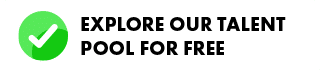More and more businesses are outsourcing to a remote team.
Who can say no to advantages like access to a broader talent pool, cost savings, and increased flexibility?
However, it’s not without its challenges. Communicating effectively might be trickier, especially if you live in different time zones.
This might require asynchronous communication – and here’s how you can make it work.
What is Asynchronous communication?
Asynchronous communication is when you and your employees don’t interact with each other in real-time.
Instead, your team sends and receives messages to coordinate tasks or projects at different times through an email, app, or project management system.
It sounds complicated, but many companies have been doing it successfully for quite some time.
For example, let’s say you have a business in Chicago and hired a virtual assistant in the Philippines.
Because of the time difference, you can assign tasks at the end of your workday in Chicago or during overlapping work hours.
Let’s say you work from 8 to 5 PM (UTC-6) and they start work around 6AM (UTC+8) in the Philippines. This gives you an overlap of 2 hours where you can both coordinate deliverables for the day and clarify instructions further.

Your virtual assistant in the Philippines can work on those tasks while you sleep -and leave updates before your day begins again.
Sounds complicated? It gets easier when you get the hang of it.
With that, here are 5 tips to help shorten the learning curve for you and your team.
Set Clear Expectations
Firstly, establish clear guidelines for communication, including response times and availability.
For instance, team members should reply within 24 hours on workdays, with urgent messages requiring quicker responses (if possible).
Use a Communication Software
The right communication software is important for asynchronous communication because it provides a centralized platform where team members can easily exchange messages, collaborate on documents, and track task progress, regardless of time zones or schedules.
Here are some applications you can use:
- Skype
- Slack
- Microsoft Teams
- Trello
You can also combine these communication channels with Google Workspace or Microsoft 365 for seamless file sharing and documentation.

Keep Things Brief and Clear
Communicate using simple and straightforward terms. Make sure your team can easily understand what you’re saying without the need for immediate clarification.
For example, you can use bullet points, headings, and summaries to make messages easier to digest.
This improves task efficiency and collaboration, especially when team members aren’t available to give immediate feedback or explanations.
Be Mindful of Each Other’s Time Zones
Be mindful of different time zones when scheduling meetings or sending messages.
Members of a distributed team may have varying work hours and availability, so bear this in mind when assigning tasks and sending off messages.
If you have regular check-ins, schedule them during overlaps between your time zones.
Promote Transparency
Transparency builds trust and clarity among team members, reducing misunderstandings.
When information, updates, and decisions are openly shared, everyone stays informed about project progress, goals, and challenges.
It also promotes accountability as team members can see each other’s contributions and understand how their work fits into the larger goals of the team or organization.
So even if you don’t communicate in real-time, you can be certain that everyone is on the same page and are working towards common objectives.
With these tips, you can use asynchronous communication more effectively in your remote team.
If you’re looking to outsource to a virtual assistant or other remote talent, Remote Staff can connect you with top Filipino workers for your business needs.
Our Filipino remote workers can work during your office hours or adapt to your preferred schedule, ensuring seamless collaboration and support for your business needs.
Click here to schedule a callback today!
Leandro is a content creator and digital nomad who started his career as a remote working content writer. He is an advocate of location independent sources of income. And he believes that everyone has the ability to be one as well.